
There are several to-do list apps on the web that helps you to get things done. However, the problem is finding the perfect task manager because there are so so many of them --- both free and paid.
I have tried a bunch of them over the past several years and can definitely say that there is no such thing as a perfect to-do app. It's all about your requirements as all of them offers a variety of features. It also means that if you are looking for a task manager with a particular feature then chances are it already exists.
Today, I have cherry-picked three of the best to-do apps,
namely Todoist, Wunderlist, and Any.do, that are intuitive, feature-rich, powerful, and massively popular. And I have limited the list to just "3" as I believe they are the best of the best and is probably the only to-do list apps you'll ever need to get things done.
Don't Miss: The Fantastic Ten Tools (Free) To Skyrocket Your Productivity
Note: I have shortlisted, reviewed, and compared the free plans of Todoist, Wunderlist, and Any.do based on the criteria that I have set personally. But I believe it's comprehensive enough and have highlighted almost all the aspects of the aforementioned apps (citing the web as well as the iOS platforms).
Todoist vs. Wunderlist vs. Any.do: Quick Comparison
Todoist
- Platforms:
- Desktop: Web, Windows, macOS, Chromebook
- Mobile: iOS (iPhone, iPad, Apple Watch), Android (Phone, Tablet, Wear), Windows Mobile, Apple Watch
- Add-ons: Google Chrome, Firefox, Safari, Microsoft Outlook, Gmail
- Third-party Integrations: IFTTT, Zapier, Google Calendar, Slack, Alexa, Google Assistant, Gmail, Dropbox, and a lot more.
- Free Plan Features: Sub-tasks, Sub-projects, Task Priorities (4 levels), Due Dates, Recurring Tasks, Collaborate, Keyboard Shortcuts, 10 Themes
- Premium Plan Features: Labels, Filters, Comments, Attachments (up to 20 MB per file), Voice Recording, Reminders (Email, Push, SMS), Location-based Alerts, Project Templates, Automatic Backups, Calendar Feed, Add Tasks via Email
- Price: Free / Premium ($28.99/year)
- Visit: Todoist
- Download:







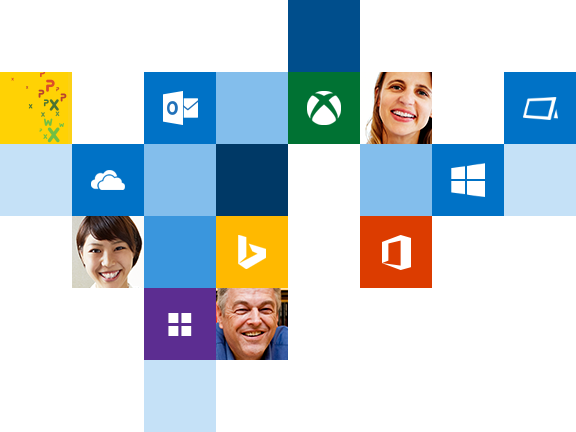 I have always wanted to list all the Microsoft products and services (
I have always wanted to list all the Microsoft products and services (


 There are several to-do list apps on the web that helps you to get things done. However, the problem is finding the perfect task manager because there are so so many of them --- both free and paid.
I have tried a bunch of them over the past several years and can definitely say that there is no such thing as a perfect to-do app. It's all about your requirements as all of them offers a variety of features. It also means that if you are looking for a task manager with a particular feature then chances are it already exists.
Today, I have cherry-picked three of the best to-do apps, namely Todoist, Wunderlist, and Any.do, that are intuitive, feature-rich, powerful, and massively popular. And I have limited the list to just "3" as I believe they are the best of the best and is probably the only to-do list apps you'll ever need to get things done.
There are several to-do list apps on the web that helps you to get things done. However, the problem is finding the perfect task manager because there are so so many of them --- both free and paid.
I have tried a bunch of them over the past several years and can definitely say that there is no such thing as a perfect to-do app. It's all about your requirements as all of them offers a variety of features. It also means that if you are looking for a task manager with a particular feature then chances are it already exists.
Today, I have cherry-picked three of the best to-do apps, namely Todoist, Wunderlist, and Any.do, that are intuitive, feature-rich, powerful, and massively popular. And I have limited the list to just "3" as I believe they are the best of the best and is probably the only to-do list apps you'll ever need to get things done.